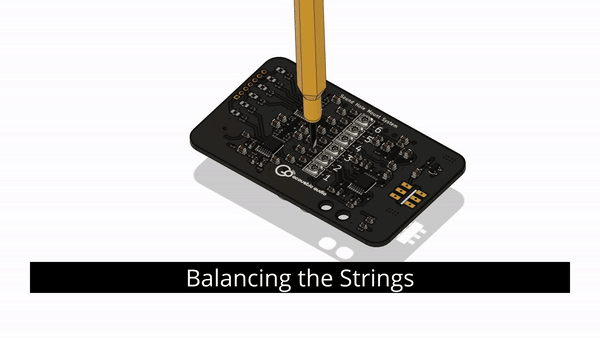CPD System for Godin Multiac
Install Guide
Introduction
This guide will walk you through the complete installation process. If you have any questions, please contact us. DO NOT force anything.
Navigation
Required Tools
9v battery for the preamp
#1 Phillips screwdriver
1.8mm flat blade screwdriver
Soldering iron and solder
wire cutters
Adjustable wrench
bench vice or large pliers
GK-13 MIDI cable
acoustic guitar amp or PA system
1/4” guitar cable
Package Contents
A. Zip tie
B. Jack circuit board
C. Preamp
D. Pickup extender - pickup end
E. Pickup extender - cable
F. Pickup extender - preamp end
G. 2 Ribbon cable connectors
H. Ribbon cable
J. Pickups
Before You Begin
WARNING!!!!
Soldering and wire stripping is required to complete this installation. If you do not know how to solder, please get the system professionally installed.
Preparation
In this section you will prepare the guitar for the installation of the CPD System.
1. Remove the original Polydrive preamp
A. Remove the backplate in the upper shoulder.
B. Remove the backplate containing the battery box.
C. Cut the cable tie securing the ribbon cable and pickup wires to the back of the guitar. DO NOT remove the cable tie mount.
D. Remove the preamp from the guitar, disconnect the ribbon cable, and de-solder the battery wires and pickup cables.
E. Remove the battery box plate and pickups from the guitar.
(Optional) New Jack Installation
The CPD System is compatible with the original Polydrive output jack and cable. You can reuse it if desired. If you want to reuse it, skip this section.
In this section, you will prepare and mount the output jack circuit board.
Remove the output jack plate from the guitar
A. Remove the 4 mounting screws and pull the plate and cable out of the guitar.
2. Mount the jack circuit board to the plate
A. Use an adjustable wrench to remove the nut from the 1/4” jack and unscrew the mounting screws from the MIDI jack.
B. Loosely mount the 1/4” jack of the new circuit board to the plate. Make sure both jack washers are on the outside of the plate.
C. Plug the GK-13 cable into the jack to align the jack with the hole in the plate and tighten the screws on the MIDI jack.
3. Make the ribbon cable
Preamp End of the cable
A. Determine the length the ribbon cable needs to be. Make sure to leave enough length to connect the preamp end to the connector when the preamp is outside the guitar.
B. Use wire cutters to cut the cable to length.
C. Insert the cable into the connector as shown above. Make sure the red stripe on the cable aligns with the triangle on the connector.
D. Use large pliers or a vice to evenly compress the connector until it latches closed.
Jack board end of the cable
E. Insert the cable into the connector as shown above. Make sure the red stripe on the cable aligns with the triangle on the connector.
F. Use large pliers or a vice to evenly compress the connector until it latches closed.
4. secure the jack circuit board conneCTOR
Jack circuit board with cable attached
A. Connect the cable to the connector board as shown above.
B. Insert one of the provided zip-ties through the slot in the side of the connector. Wrap it under the circuit board and back up through the hole in the circuit board. Insert the zip tie through the slot in that side of the connector and through the locking end of the zip tie and tighten the zip-tie.
5. Re-mount the jack plate
A. Re-mount the jack plate to the guitar.
(Optional) Installing the Pickup Length Extender
On some guitars the pickup cables are not long enough to reach the preamp. If this is the case, you can install the pickup length extension components. If the pickup cables are long enough, you can skip this section.
In this section you will install the pickup length extension components to the preamp.
1. INSTALLing the extender connector on the preamp
A. Install the Extender Connector over top of the pickup solder pads on the preamp..
B. Solder the pins from the side of the preamp with the faders.
C. Use wire cutters to cut the soldered pins flush with the circuit board.
Installing the Pickups
In this section, you will install the pickups in the guitar.
This guide will show the steps required if the pickup extender was used. If you chose not to use it, simply solder the pickup wires directly to the preamp.
1. Installing the pickups in the bridge
Pickup wires soldered to the pickup extender
A. Carefully insert a pickup into the First String (High E) position. Orient the silver dot on the pickup so that it faces the headstock. Make sure not to pinch the cable when the pickup is fully seated and that it does not rock in the saddle slot.
B. Solder the wires to the 1st string solder pads (far right in the picture above). First solder the shield wire to the pad labeled ‘Black’, then solder the white wire to the pad labeled ‘White.’ Make sure not to short the pickup wires by overheating them. You can check for shorts with a multimeter as you go.
C. Repeat this process for the remaining 5 strings.
2. (for pickup Extender) Connect the cable
Cable connector open with cable ready for insertion
A. Carefully pull away from the solder pads on each side of the black slide latch to open the connector.
B. Carefully insert one end of the cable into the connector. Make sure the copper-colored side shown above is facing up.
C. Carefully slide the black latch back towards the solder pads to close the connector. When you are finished, it should look like the following picture.
Pickup extender withe pickups and cable attached.
3. (FOR PICKUP EXTENDER) Mounting the extender in the guitar
A. Locate a suitable place to mount the pickup extender circuit board. The location should allow the other end of the cable to have enough slack to easily connect it to the preamp before the preamp is mounted in its final position. It should also be somewhere you can easily reach to remove it in case you need to service the guitar. On a Godin Multiac, the above photo shows a good location.
B. Onces you have found a good location, stick it in place.
Installing the Preamp
In this section, you will connect and mount the main preamp.
1. Run all cables to the preamp location
A. Run the ribbon cable, the battery wires, (and the pickup extender cable if used) to the cavity for the main preamp.
2. Connect the preamp
A. Connect the battery wires to the green screw terminals. Red to the location labeled ‘+’ and black to the location labeled ‘-’. If you previously cut the battery wires. Strip and tin the wires before connecting them to the terminals.
B. Connect the ribbon cable as shown in the photo above.
C. Connect the pickup extender cable. Make sure to open the latch before inserting the cable.
3. Mount the preamp in place
A. Mount the preamp in place with the 4 original mounting screws. Make sure to align the faders in the slots before fully tightening the screws.
B. Temporarily mount the back plate with the battery box in place with 2 screws.
4. Balancing the strings
A. Plug the guitar into an amplifier and make sure the amplifier EQ is set flat and the volume is at a reasonable level.
If any strings do not output signal, check for shorts at the pickup solder pads.
B. Play a chromatic scale starting on the low E string and note any strings that sound louder than the others.
C. Referring to the animation, adjust the loud strings down until they are more balanced.
D. Play a chromatic scale starting on the low E string and note any strings that seem to be quieter than the others.
E. Referring to the animation, adjust the quiet strings up until they are more balanced.
F. Repeat Steps B through E until you are satisfied.
G. Play chords, arpeggios, scales, and songs to ensure the guitar response is accurate. Take as much time as you need to get the results you want.
Final Installation
Securing the cables
Ribbon cable and pickup cables secured in place
A. Use a zip tie secure the ribbon cable and pickup cables to the original zip tie mounting point.
B. Re-mount the battery box and preamp cover plates.