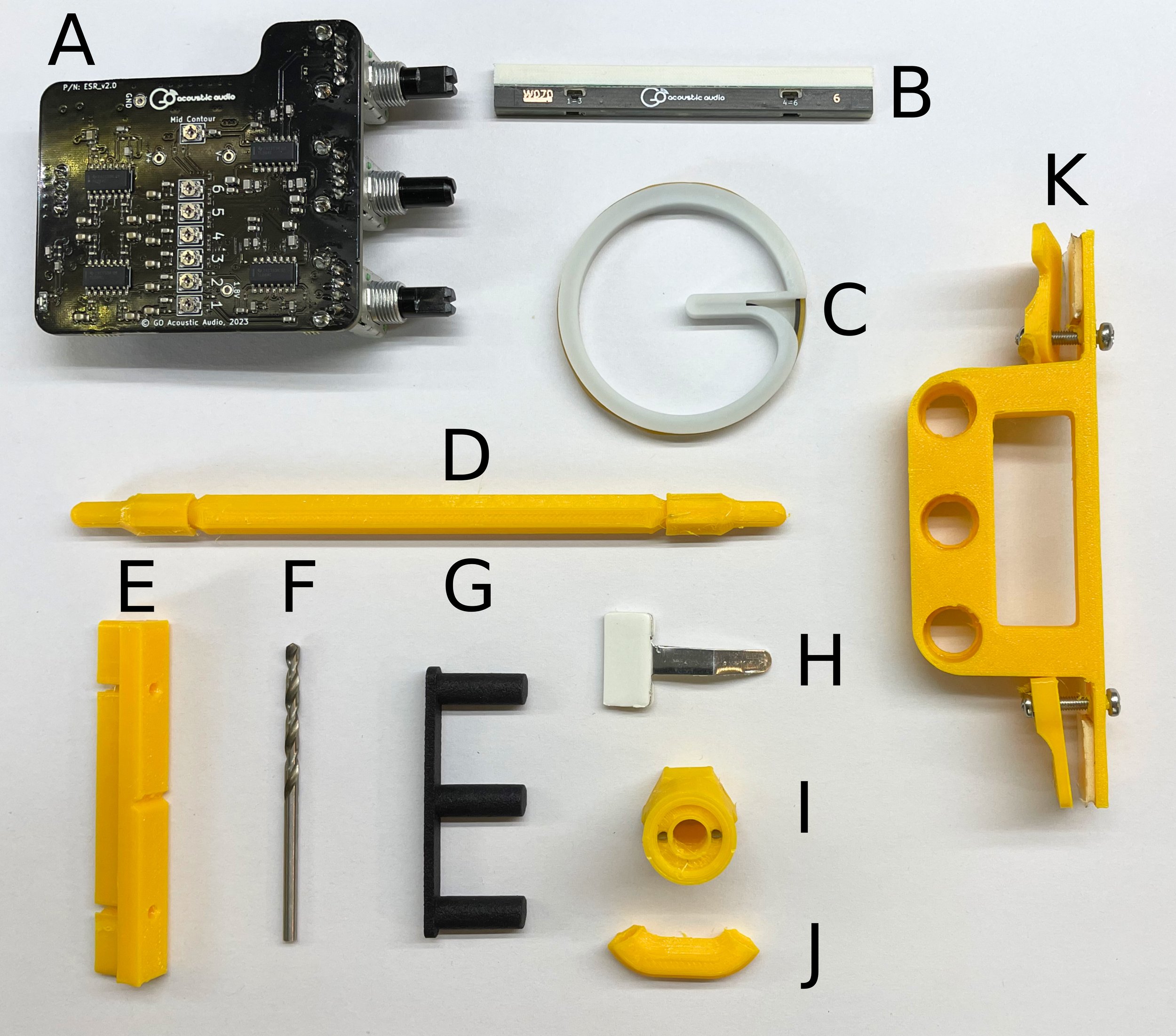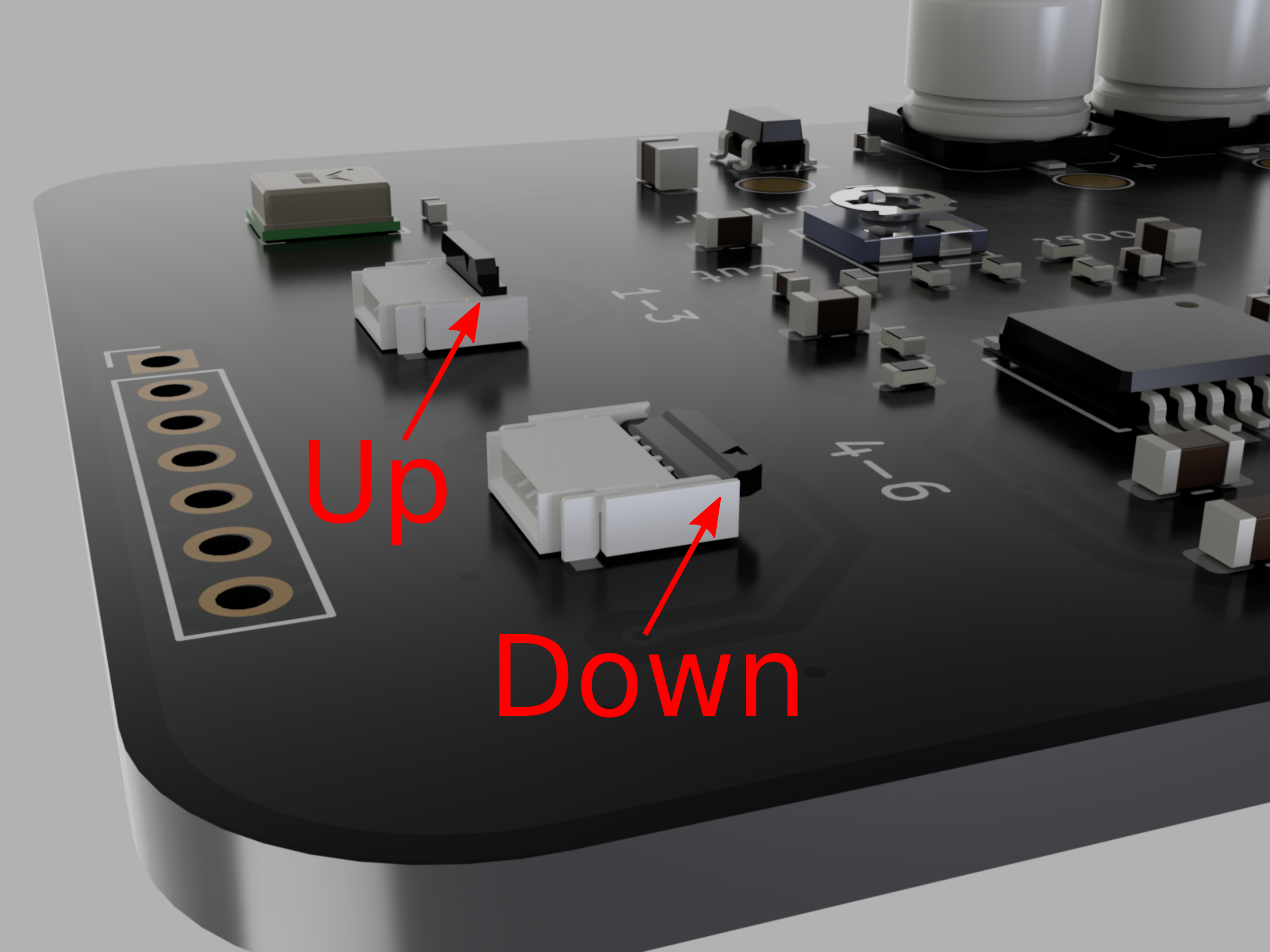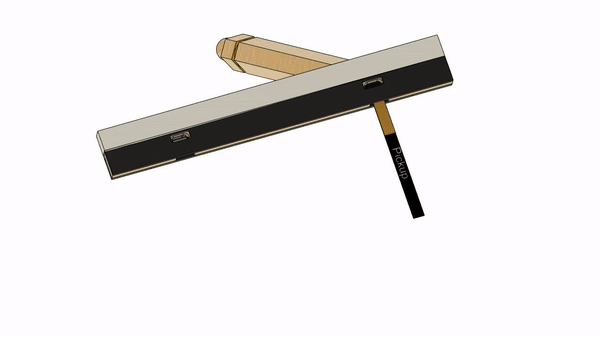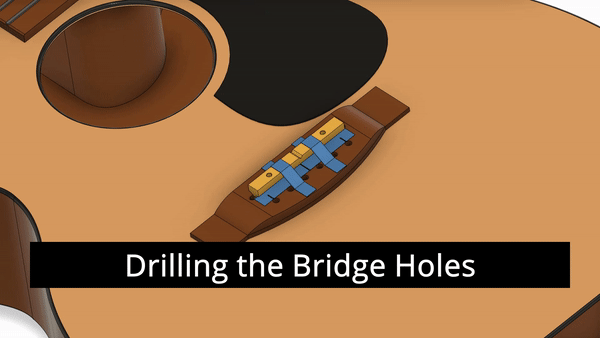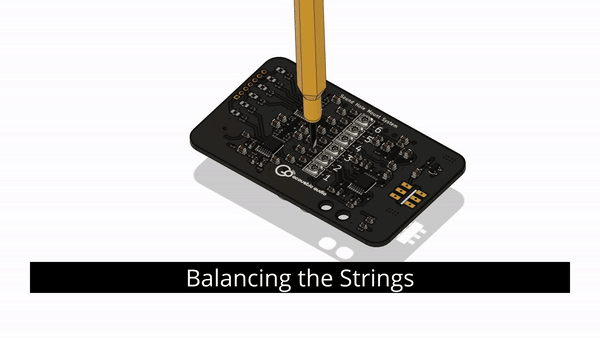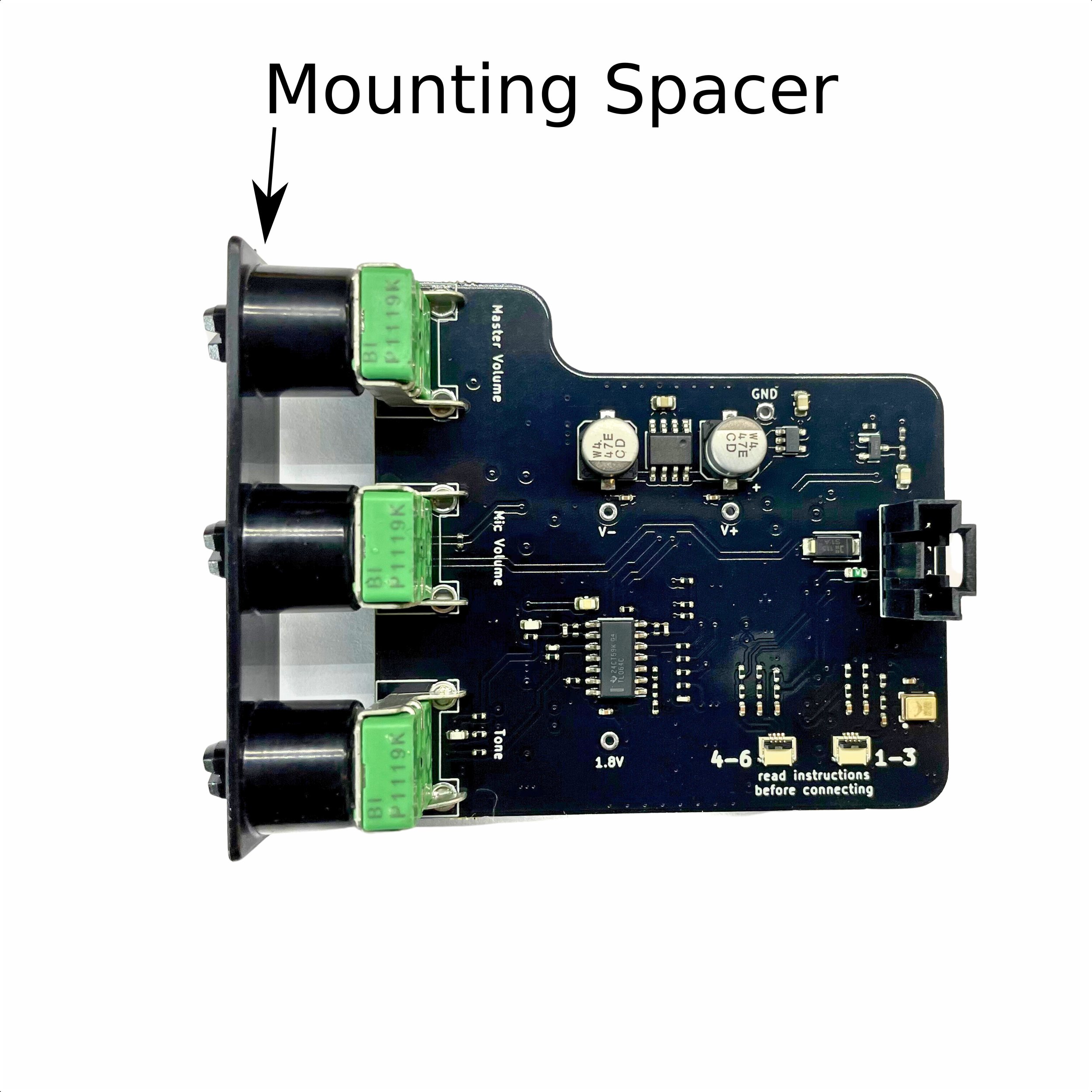ESR System Install Guide
Introduction
This guide will walk you through the complete installation process. If you have any questions, please contact us. DO NOT force anything.
Navigation
Required Tools
9v battery for the preamp
Drill
Sanding materials and shaping tools (belt sander preferred) (only required if you are shaping the Saddle-Pickup)
Masking tape
Black permanent marker
Pencil
Ruler
Flashlight
acoustic guitar amp or PA system
1/4” guitar cable
Package Contents
A. ESR Preamp
B. Saddle-Pickup
C. Flex cables on a cable spool
D. Install Tool
E. Drill Guide
F. 2.8mm Drill Bit
G. Bridge Plug
H. Metal Wire Clip
I. Collet Nut Tool
J. Cable Strain Relief
K. Balancing Mount
Before You Begin
WARNING!!!!
The connectors and cable can be easily damaged during installation.
Make sure you understand the proper handling procedures before continuing.
Connector Latch Positions
Make sure you understand the connector latch positions. The same connectors are used on both the Saddle-Pickup and the preamp.
Up: Make sure the connector latch is in this position when you are inserting or removing a cable.
Down: This position clamps down on the cable to hold it securely in the connector. Make sure to push the latches down after inserting the cable.
Inserting the
Pickup Cable
1. Ensure that the cable is oriented properly. The end labeled “Pickup” must plug into the connector on the pickup. The end labeled “Preamp” must plug into the connector on the preamp. The gold side of the cable end faces the access opening on the preamp and away from the circuit board on the preamp.
2. Ensure that the connector latch is in the open position.
3. Gently insert the cable end into the connector. Do Not force the cable if there is resistance. Gently wiggle the cable until it aligns into the connector. When it is properly aligned, it will require almost no force to insert it.
4. Gently close the latch on the connector.
5. Gently pull on the cable. It will not pull out if properly seated with the latch closed.
Removing the
Pickup Cable
1. Gently insert the small end of the supplied installation tool into the small access port behind the flip latch.
2. Gently push the tool further into the access port to push the flip latch open.
3. Gently pull the cable out of the bottom of the Saddle-Pickup.
Once you are sure that you understand how the connectors work, you can begin the installation process.
Preparation
In this section you will prepare the guitar for the installation of the ESR System.
1. Remove the original saddle and pickup and set aside for measurements.
A. Loosen the Pickup (ES2 Only)
Use a 1.3mm (.050”) hex wrench to loosen each hex screw 1 turn.
B. Lift the saddle out of the slot and set aside for measurements
2. If required, remove the pre-existing pickup system.
A. Remove the original cables from cable clips 1 and 2.
B. Remove the control knobs and mounting nuts
Carefully pull the knobs away from the side of the guitar.
Use the Collet Nut Tool to loosen and remove each nut.
C. Remove the Preamp
Reach inside the guitar and pull the preamp out.
Disconnect the pickup cable and the cable that goes to the battery.
D. Remove the Pickup
Use a short Dowel Rod and a mallet to punch the pickup down into the guitar.
Remove the pickup from inside the guitar and set aside.
Saddle-Pickup Installation
In this section, you will prepare the guitar bridge for Saddle-Pickup installation. If you have not ordered a pre-shaped Saddle-Pickup, then you will also shape it to fit. Finally, you will install the Saddle-Pickup into the guitar bridge.
Install the bridge plug
A. The Bridge Plug is the same shape as the original pickup. Orient it so that the flat side is facing the sound hole.
B. Push it up into the bridge from inside the guitar. It should fit tightly. If not, apply a small amount of wood glue to the plug before sliding it into position.
C. Push it up until the plug tops are slightly above the top of the bridge.
2. Prepare the drill guide by reaming out the holes.
A. Install the provided drill bit into the drill.
B. Hold the drill in one hand and the drill guide in the other.
C. Slowly ream out each hole.
3. Mount the drill guide to the bridge.
A. Place masking tape on the bridge between the saddle slot and the bridge pin holes or tie block.
B. With a pencil, mark the centerlines of the two outside strings using the bridge pin or tie block holes.
C. Measure and mark the halfway point between the two outside strings. This is the neck centerline.
D. Insert the drill guide into the saddle slot and align the notch with the neck centerline mark.
E. Tape the drill guide in place.
4. Drill 2 cable access holes in the bottom of the saddle slot.
A. Insert the drill bit into one of the holes in the drill guide until the bit rests on the bottom of the saddle slot.
B. Press down on the drill guide to keep it from lifting as you drill.
C. Slowly spin the bit and drill through the bottom of the saddle slot.
D. Repeat the process for the second hole.
E. Remove the drill guide.
E. If you purchased a pre-shaped Saddle-Pickup, remove the masking tape from the bridge and skip to Step 7.
5. Cut the Saddle-Pickup to length (Not required in most cases)
A. The Saddle-Pickup is directional. On one side, there are six small vent slots where the white and black material meet. This side faces the bridge pins or tie block.
B. Cover these vents with a piece of masking tape.
C. Mark the center of the Saddle-Pickup on the masking tape.
D. Align the center of Saddle-Pickup to the centerline on the bridge and mark how much length needs to be removed from each end so it will fit in the saddle slot.
E. Grind the ends of the of the Saddle-Pickup to length.
6. Shape the Saddle-Pickup (Not required in most cases)
A. Use the pervious saddle (and pickup if one was installed) as a template to shape the Saddle-Pickup with 120 grit sand paper. If the guitar already had a pickup in it, make sure to account for the thickness of the pickup when calculating saddle height. Only the A and B dimensions shown in the figure may be shaped.
B. After the Saddle-Pickup has been shaped, polish the white part of the Saddle-Pickup using sandpaper down to 1500 grit.
7. Connecting the pickup cables
A. Ensure that the connectors on the Saddle-Pickup are open (the black latches flipped up).
B. CAREFULLY insert the cable end labeled “Pickup” into the 1-3 Saddle-Pickup connector.
C. Use the small blade of the install tool to CAREFULLY flip the latch down.
D. Repeat steps B and C for the 4-6 connector.
E. Mark the “Preamp” end of the 1-3 Pickup cable with a permanent marker. This will allow you to identify which cable is which.
8. Installing the Saddle-Pickup in the Bridge
A. CAREFULLY insert the cables through the holes in the bottom of the saddle slot.
Make sure the cables don’t kink.
Make sure the Saddle-Pickup is properly oriented with the logo facing the sound hole.
B. CAREFULLY seat the Saddle-Pickup in the bridge. Make sure not to kink the cables.
Adjusting the String Balance
In this section, you will connect the Saddle-Pickup to the preamp and then temporarily mount the preamp in the sound hole to balance the string volumes.
1. Assembling the Cable Guide
A. Wrap the metal wire clip around the cable guide as shown in the image.
B. Pull the Saddle-Pickup cables out of the sound hole and run them through the cable guide in the direction shown in the image.
2. Installing the Cable Guide
A. Find a Spot on the inside of the top of the guitar to mount the cable guide. We recommend a location near the waist as shown in the diagram.
B. Ensure there is no dust on this location.
C. Peel and stick the Cable Guide into place.
3. Mounting the preamp in the Balncing mount
Preamp on the balancing mount
A. Install the preamp onto the balancing mount as shown in the photograph. Make sure it is oriented correctly.
B. Use 2 of the original nuts to secure the preamp into the mount. Tighten the nuts finger tight.
C. Install the original knobs onto the potentiometers.
D. Turn the knobs to the positions shown in the image. Master volume (Right) fully clockwise, Mic Volume (Middle) fully counterclockwise, Tone (Left) centered.
E. CAREFULLY pull the battery cable out of the sound hole and connect it to the preamp. Make sure not to get the cables tangled up.
4. Connecting the Saddle-Pickup to the Preamp
Note: Early versions of the system did not come with a Strain Relief or the white plastic surrounding the cable connectors. If your system does not have one or both of these components, follow the steps below skipping steps related to those components. But make sure to open and close the latches in the way shown below!
Strain Relief Retaining Screw
Opening the Pickup Connectors
A. Loosen the Strain Relief Retaining Screw so that it slides off the preamp.
B. Use the sharp end of the Install Tool to carefully open the latches on each connector.
C. CAREFULLY pull the cable ends up out of the sound hole.
Saddle-Pickup Cables threaded through the Strain Relief
Closing the Latch
D. Identify the 1-3 cable which is marked with a permanent marker.
E. Thread the Saddle-Pickup cables through the Strain Relief as shown above.
F. CAREFULLY insert the 1-3 cable (marked with permanent marker) into the preamp connector marked “1-3” and push the latch down with the sharp end of the Install Tool
G. CAREFULLY insert the 4-6 cable into the preamp connector marked “4-6” and push the latch down with the sharp end of the Install Tool.
H. CAREFULLY slide the Strain Relief back up onto the Preamp and retighten the Retaining Screw
Cables connected to the Preamp and Latches closed.
5. Installing the Balancing Mount into the Sound Hole
A. Place small pieces of masking tape on each side of the sound hole as shown in the picture.
B. CAREFULLY Lower the Balancing Mount into the sound hole.
C. Slide it towards the neck until the ends are over the masking tape.
D. While holding the mount, tighten each screw until the balancing mount is clamped into position.
E. Restring the guitar.
Balancing Mount in the sound hole
6. Balancing the Strings
A. Plug the guitar into an amplifier and make sure the amplifier EQ is set flat and the volume is at a reasonable level.
If any strings do not output signal, follow these troubleshooting steps.
B. Play a chromatic scale starting on the low E string and note any strings that sound louder than the others.
C. Referring to the animation, adjust the loud strings down until they are more balanced.
D. Play a chromatic scale starting on the low E string and note any strings that seem to be quieter than the others.
E. Referring to the animation, adjust the quiet strings up until they are more balanced.
F. Repeat Steps B through E until you are satisfied.
G. Play chords, arpeggios, scales, and songs to ensure the guitar response is accurate. Take as much time as you need to get the results you want.
7. Adjusting the Mid Contour
A. Once you are satisfied with the string balance, adjust the Mid Contour adjustment until the mid-frequency sound from the amplifier sounds the same as the acoustic mid-frequency sound.
B. If needed, repeat the string balancing process above.
Final Installation
In this section, you will remove the preamp from the balancing mount and install it into its final location. Then you will secure the cables inside the guitar body.
1. Removing the string balancing mount
A. Remove the guitar strings.
B. Remove the balancing mount from the sound hole.
C. Remove the preamp from the balancing mount.
2. Installing the Preamp
A. Place the original mounting spacer on the control potentiometers (see image).
B. CAREFULLY place the preamp in its final mounting location.
C. CAREFULLY thread the 3 original mounting nuts onto the potentiometers. Get all 3 threaded before tightening them. Make sure not to cross-thread them.
D. Use the Collet Nut Tool to tighten the nuts finger tight.
E. Re-install the knobs on the pots
3. Securing the Battery cable
A. CAREFULLY secure the battery cable back into wire clips 1 and 2.
B. Restring the guitar and enjoy.
Save the spare flex cable, balancing mount, and Installation Tool. Keep these in your guitar case since they may be needed in the future for system maintenance.
Installation is now complete. Restring the guitar and enjoy!